We take our mobile app very serious here at Pure Chat. With over a hundred thousand downloads on iOS and Android, our users are showing that chats can take place at any time and from anywhere. The mobile app is vital in our mission to help you connect with your customers in the easiest way possible. In fact, some of you don’t even use the web browser dashboard, that blows our mind! As a result of this, we want to make sure the mobile app is keeping up with all the cool, helpful features of the main dashboard. That leads me into introducing the tagging update for iOS and Android.
Tagging live chats – I hope you have had a chance to tag some of your chats in the web browser dashboard. It’s an awesome way to track what kind of chats you are having and boost your knowledge about your website and customers. Just like in the dashboard, you can now tag a chat while chatting with your visitors live!
When you go into their chat details section where you normally see their contact info and location, you’ll see a new area to tag the conversation you’re in. The same rules apply here. You can add a brand new tag by typing it in and hitting Add. If a tag has been used before, it will auto-populate as you type so you can select it from the list.
When the list pops up, you can also delete the tag if desired by pressing the “X” next to a tag. If you click the “X” next to a tag in the list, it will delete it from the entire account. Don’t worry — we’ll let you know how many times that tag was used before you delete it in case you actually meant to keep it! Hitting the X on an already added tag will remove it from the chat record.
You will also see the same Associate Tag with Transcript option in the chat details menu now. Leaving that enabled will add the tag to their contact record as well as the transcript record.
Tagging throughout the app – You can also add tags when you are not in a live chat. From Visitors, choose someone on your site and from there you will see the option to start a chat with them, see their activity history on your site and the new tagging option.
From Contacts, you can click a contact record and tag them the same way as mentioned above. What’s great about tags showing up in their contact record is that you can use the search feature in Contacts to now search for all contacts who have a certain tag by searching that tag name!
From Transcripts, you can go into each chat record, pull up their details and the tagging menu you saw while in a chat will appear on the screen. So, what are you waiting for? Download the latest version of the app if you haven’t already and go tag those chats to start seeing trends from your chats!


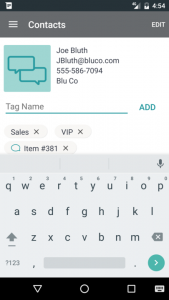





Do you mind if I quote a few of your articles as long as I provide credit and sources back to your site? My website is in the exact same area of interest as yours and my visitors would truly benefit from some of the information you present here. Please let me know if this okay with you. Thank you!|
Hi Adelia! Thank you for your note. You are more than welcome to quote a few of our articles with proper credit. We’re thrilled that you and your visitors find our blog useful! All the best!
Hello it’s me, I am also visiting this website regularly, this web page is truly good and the people are genuinely sharing pleasant thoughts.|
Thanks For Your Blog.
Good post, keep
Nice addition, except the tags are not visible to zapier.com so they have limited use.
Hey Barry,
Thank you for the feedback! I will add your request to our to-do list and see if we can get that feature added in.