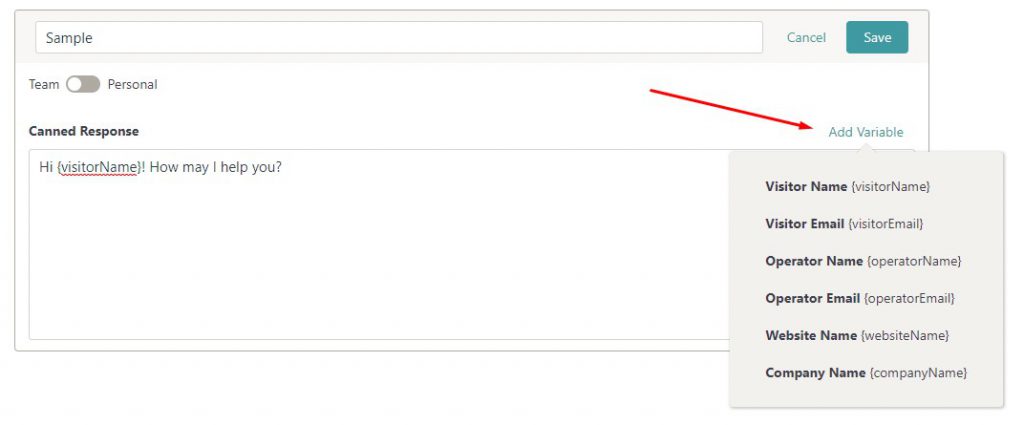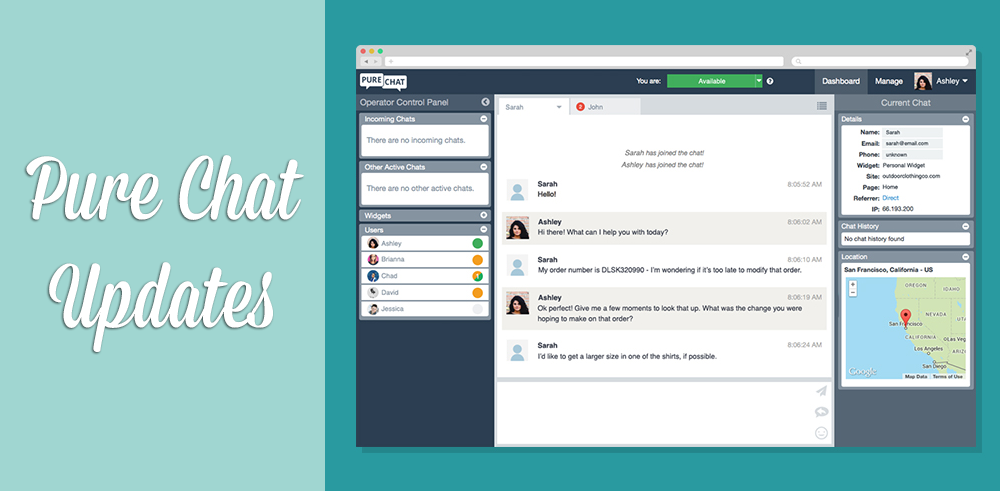Hi Pure Chatters! I missed you guys. 2018 is going to be an awesome year for us and hopefully for you and your business as well. Our infrastructure changes and behind-the-scenes improvements are finally complete and we’re ready to use all of that extra power and scalability to make the product better than ever. We are working on some big updates, but to show you that we are always working to improve Pure Chat, we wanted to roll out some smaller updates to the product that we think are pretty cool to tide you over.
Canned Responses Update
You can now create canned responses using variable names that are in the product. This means you can quickly say things like, “Hi {visitorName}! How are you?” and the visitor will see, “Hi Robert! How are you?” You can set this up from the canned responses menu: https://app.purechat.com/settings/cannedresponses. Now, when you create a new canned response or edit an existing one, you will see an Add Variable option (see below). Simply click on Add Variable to insert a dynamic field into your canned message. You can choose from the following options: Visitor Name, Visitor Email, Operator Name, Operator Email, Websites Name (your chat box title) and Company Name (your company). Now, your canned responses will feel more personal and awesome!
User Roles Update
As the product continues to grow and our user base expands, we get a better understanding of what certain members of the team should have access to. We also know each team is unique. As a result, we made a few tweaks to the user roles in this update:
- Administrators can now decide if they want Operators to be able to monitor and join active chats other team members are in. This will be off by default as to not impact how it currently works. If you’d like to enable this new feature, an Admin on your team must do so. Just go to https://app.purechat.com/settings/company to activate. Keep in mind that if you enable this, Operators will only be able to join an active chat by invitation or by being the first one to grab that chat.
- Operators and Power Users no longer have access to the Actions dropdown menu in Transcripts. This menu allows you to delete and archive your transcript records and we felt only administrators should take these actions. Operators were able to delete/archive their own records before, but that is not allowed with this change. Power Users had full access to that drop down menu before.
- Power Users will only see the transcript records for the websites they are assigned to. This will help you keep your teams completely separate from one another. They could view transcripts of other chat boxes they weren’t assigned to in the past.
Bug Fixes
While we never intentionally break things, we do accidentally all the time. Sorry! Here are some of the things we fixed in this update:
- We’ve always given you the ability to search transcripts; however, we’ve improved the experience. Before this release, when you clicked into an individual search result and went back to the filtered list, we dropped the search parameters you selected. Whoops. Now, when you add specific search parameters, they will persist throughout the search process. Bug squashed!
- If you manually picked a long (multi-line) canned response, the chat area wouldn’t expand. We obviously want you to see what you are about to send and give you the option to adjust it as needed. This will now work as intended. In other words, bug destroyed!
- The popups from before were, well… gross. We made them consistent and beautiful (if we do say so ourselves) throughout the product. Not really a bug, but updated nonetheless.
- On the free plan, the page the visitor is on didn’t update as they navigated through your website. Now it will. Bug eradicated!
- Power Users can no longer see or use the Invite Operator option on the Manage Team page. We wanted Administrators to control who gets added to an account. This was more of a bug than anything as the invite button should have never appeared for them in the first place. It just went nowhere when clicked. Bug demolished!
- The HubSpot integration would do nothing when you went to export the transcript. I’m sure you can figure out what we did with the bug. 🙂