Features
The end of 2016 was extremely busy for us! Between ruthless holiday shopping, family time and an endless supply of caffeinated beverages, we began the next phase of making our live visitor tracking feature the best of it’s kind on the market. We’re very excited with this update and think it will help us take our product to the next level by not only being a great chat platform, but a must-have to capture all your leads.
- Visitor Notifications – You asked, we delivered! Seeing who is on your website live is pretty much the coolest thing ever, but we know you can’t be pinned to your dashboard all day to see them as they arrive. We have made a very easy-to-use notification system where you can create alerts that let you know when someone lands on your website or a particular page for a given amount of time.With visitor notifications it’s possible to be alerted from your dashboard, by text (SMS), mobile push notification if you have our iOS or Android app (which you should since it’s the best way to connect with visitors from anywhere) or email. You can set the alerts for new visitors and/or returning visitors; and specific websites. We truly believe this will be a huge help in getting you connected with all of your qualified leads at any time no matter where you are.
- Visitors is out of Beta – For a while now you have seen that Beta tag in purple on the Visitors tab of your dashboard. As you will see in this update, it has been removed as we believe it’s never been more stable and it continues to kick ass in helping you learn more about your live website visitors. As we gathered all feedback and statistics on Visitors, we learned what was working and what needed to be tweaked to make sure it’s a worthy feature of the Pure Chat product. Your feedback means everything and we love you for it!
- Updated UI for all your notifications – As we were building our visitor notification system, we wanted to make it extremely easy to find and setup. This resulted in redesigning the Notifications tab on your Account page. You’ll now see three tabs. On Visitors, you will setup all of your Visitor Notifications. From Chat, you will configure when you get your desktop notifications and your SMS alerts. On Setup you will be able to enable SMS alerts, turn on desktop notifications and configure your sound alerts. You will see a new sound alert for the visitor alerts so you can hear a unique sound for all those qualified leads landing on your websites.
- Zapier integration improvements – We added website and source fields into the Zapier API to allow for more integration options.
- Improved unavailable emails – We updated the design of the unavailable emails you get when someone leaves a message on your website.
Bug Fixes
No matter how hard we try, we always manage to find bugs somewhere. Here is our latest attempt to fix all of them. 🙂
- The banning feature wasn’t working correctly, in fact the button didn’t do anything. You’re now free to ban all those meanies again.
- The chat box on tablets behaved funny when the keyboard popped up occasionally.
- We no longer put the focus of your mouse inside of the chat box if your trigger pops it open.
- Clicking backspace a bunch of times did some pretty cool stuff. Not cool enough to keep it around since it led to some pop ups in the product opening multiple times incorrectly.
- Having different zaps setup on multiple chat boxes would cause all zaps to not work correctly. Sorry!
- The chat box didn’t like it if your unavailable behavior was set to the Unavailable Message option. That option plays nice with the chat box now. Aww!
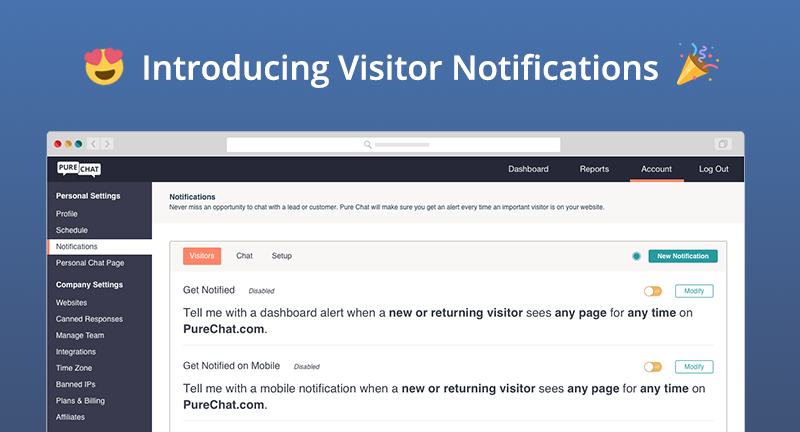
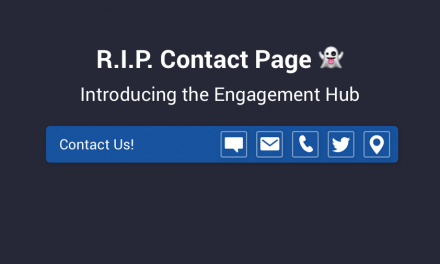

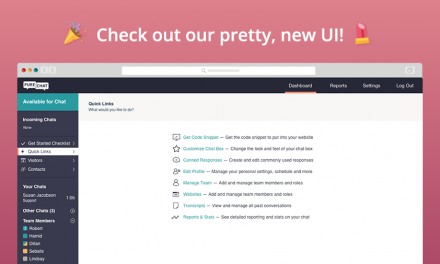


Hmm looking cool, free unlimited users license to go sounds also very nice, will try it on my page!