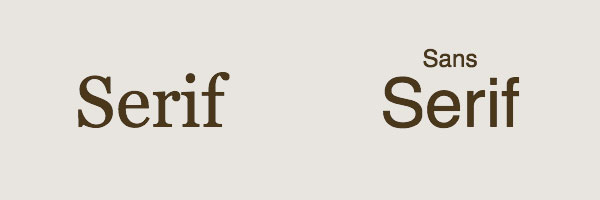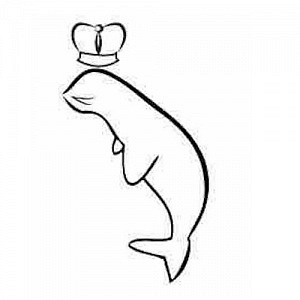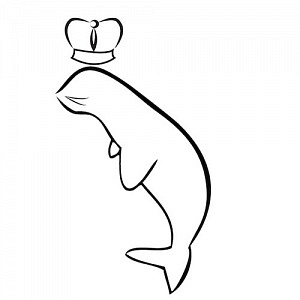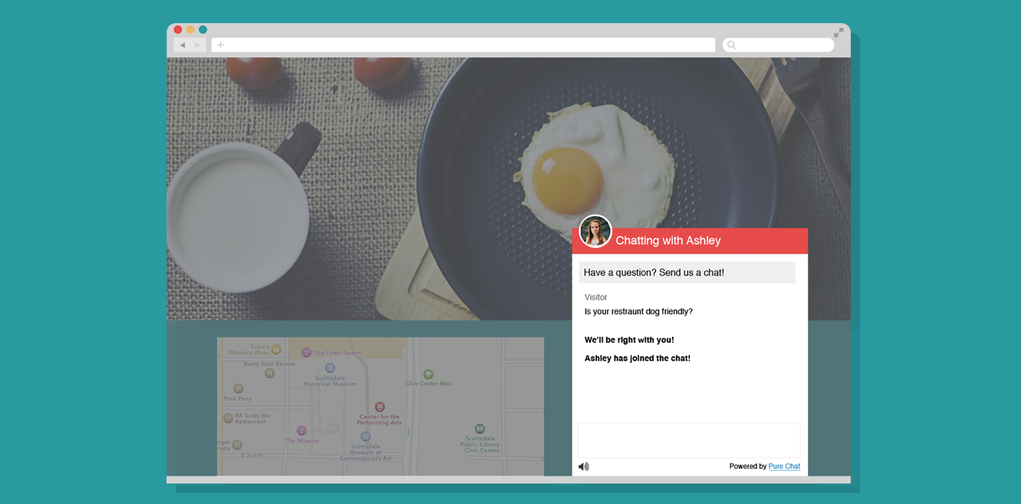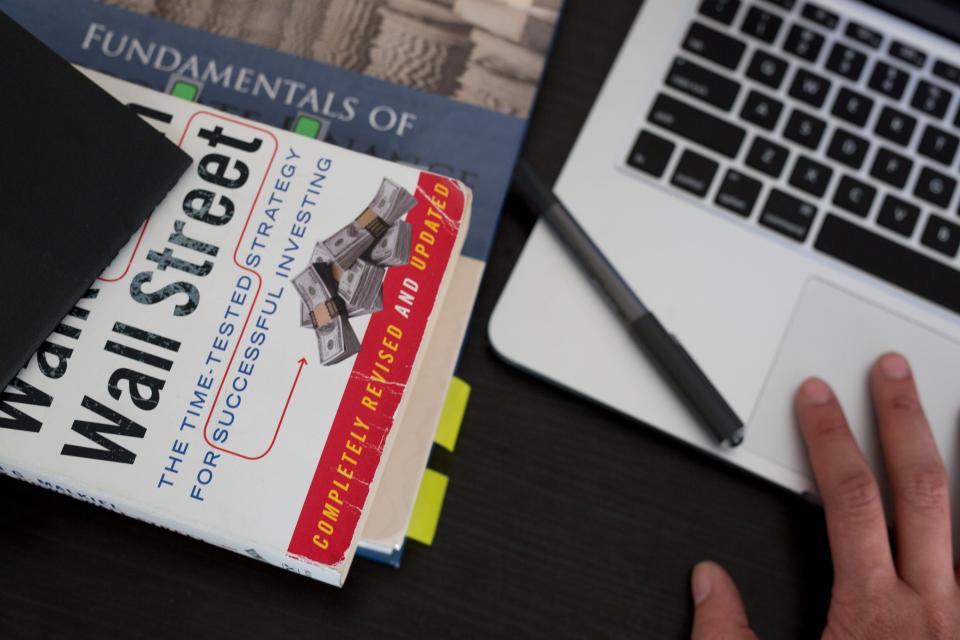E-commerce is steadily growing and businesses are moving their products and services to online marketplaces. According to the Eddie Machaalani, CEO of Bigcommerce:
“As recently as 10 years ago, starting an ecommerce business required significant capital, as well as an army of technical, marketing and financial experts to build the necessary infrastructure. Today, business owners can create an online store in 30 minutes and compete against brands 100 times their size, at a fraction of the cost.”
So if you’re ready to get your business online, now is the time. Even though it may seem challenging without a budget to pay a web designer and developer, it’s still possible. In fact, there are a ton of resources available today that empower you to bootstrap your online business presence. You just need to know how to create your online presence, beautify the heck out of it, and start generating leads.
There are a ton of resources that empower you to bootstrap your online presence. Click To TweetCreate an Online Presence
The first decsion you need to make before opening an online store, is choosing what you’re going to sell online. (It’s not as obvious as it sounds!) For example, are you moving your entire retail business online? Or would you rather focus on a few specific items? And will you provide a service too?
And that’s just where it starts. The business owners who want to sell physical goods also need to consider a few more things: How much will I be selling? How any different items am I selling? Is each thing I’m selling one of a kind?
Once you’ve answered those questions for yourself, you can start looking for an ecommerce platform.
- Gumroad: Just want to sell a few products (1-15) online? Go with Gumroad. They allow you to quickly and securely take money and gather your customer’s shipping information for 5% + 25¢ per transaction off the top. It also allows for digital products to be sold AND distributed. That means one download per person helping protect your digital goods from being freely distributed. Gumroad supports subscription based services or products payments.
- Etsy: Selling handmade goods, vintage items, craft supplies? Try Etsy. They boast 30 million buyers and 3.5% + 20¢ to list for 4 months.
- Shopify: For 1-25 items Shopify has a starter package for $14 per month with a 2.9% + 30¢ per transaction rate. This price includes a storefront and blog and a 14 day trial.
- Squarespace: Planning on selling a large variety of physical goods? The fastest option is Squarespace’s full ecommerce package is $26 per month ($312 per year + $12 for the custom domain). Plus Stripe’s payment processing which will cost you 2.9% + 30¢ per successful charge. Search “Squarespace” on RetailMeNot for a coupon to save more. Try it credit card free for 14 days.
- Shopify (again!): Want something that will be the most scalable for a lot of products, high prices, and high volume sales? Shopify comes in again as a good option. $29 per month ($348 per year) includes a storefront and blog. With processing fees comparable to Stripe’s at 2.9% + 30¢. You can also pay more per month to get that fee down to 2.4% + 30¢. This includes better worldwide shipping and tax support, in-person processing (2.7% + 0¢) for your brick and mortar store. Giving the ability manage your in-store inventory on their system. This may be the least bootstrap-minded option, but if these features seem right for your business it might be the best for your business. Also includes a bootstrap-friendly 14 day trial.
Have Some Panache
It may seem like you’re done after choosing your ecommerce platform, but not quite. After all, now that you have a new place to showcase your business, it’s got to look good! That’s why we have a few tips that will help you polish your online storefront.
Picking a Color Palette
When you’re choosing your website colors, it’s essential to match your business’ brand. If you’re not sold on your existing brand colors or don’t know what they are, you can use a free services like Adobe Color, Color Hunt or Colour Lovers to get a feel for other popular color schemes. Adobe Color allows you to put in your brand’s primary color and pick a color rule that will give you other complementary colors you can use in your marketing. Once you pick your core colors (choose three to four), try to stick with them in all your marketing materials.
Some Dont’s when picking colors:
- Don’t pick a bright color (like red) for your background. A red background requires white text over the top and works for Valentines day but not much else. When in doubt, choose white as the background. It always looks clean.
- Don’t forget about contrast. One color might look good on it’s own but next to others become invisible or less appealing. This could draw the customer’s eye away from your product or service, so look out!
Technical Color Stuff
On the internet colors are saved as hexadecimal color codes, or numbers that have six characters. This allows websites to say, “Hey computer, could you change the font to #468966?” and your computer knows to put a nice green there. It’s also the easiest way for web designers to get the same color every time and now it’s your new way to keep your colors uniform across the web!
Picking A Font
Fonts are split into two categories: serif and sans serif. These two types of fonts will give you widely different looks and can communicate before a website visitor even starts reading your content. Sans serifs are more modern and provides a fresh look. Serifs can offer better readability when read at small sizes, and offer a mature, authoritative look. There are other styles that work in special situations, but I would stay away from those unless it truly matches your business. (Comic sans and Papyrus do not match your business, ever).
Technical Font Stuff
You might have a website ask you what “px” you want your font at. This stands for pixels and refers to how big the font will be on any given device. A good rule of thumb is to stick close to 4px, since that size is easily readable. If the website template asks you to set the font size by “pt” or “em,” know that these measurements are similar to a pixel, but when in doubt, leave them at their default numbers.
Your Business Logo
Your logo is a crucial part of your store’s brand, but unfortunately this element is incorrectly implemented on a regular basis. That’s because many businesses use a picture of their logo that is too small or very poor quality. Can you tell the difference between these two logos?
One is ideal while the other is victim to a computer term called rasterization. Avoid this by looking at the size and filetype of your logo.
Technical Logo Stuff
There are two ways pictures/graphics are saved and used on the web. The most common is called “raster” it means that every pixel in the photo as a particular value read by your computer. These files are very large and cause rasterization if improperly scaled as mentioned above. These files are commonly shown as .PNG or .JPEG.
The other file type that’s often used is called a “vector.” Vectors never lose quality (which is why it’s a popular format for logos) and are used online everyday in the form of text. Typefaces don’t look pixelated online (no matter how big or small they are) because they’re vector characters. Vector files can be saved as .Ai, .SVG or PDFs, but the first two formats are more reliable.
General Layout
Layout is the spacing of every element on your website. Usually the theme of your site will take care of this for you, but in case you need to set the spacing of something, here’s a tip:
- When people look at a page, they don’t look at everything at once. They quickly glance through each individual component, so make sure you don’t overwhelm the website visitor and give every element some “breathing room.” Think about a retail store: You don’t walk more than a few feet to get to the next aisle, but you wouldn’t be able to look at products very well if the shelves are touching each other either!
Typically the elements you’ll be spacing out on your website are a nice profile photo, banner, and other web content. If you don’t have a graphics editor like Photoshop, you can use a graphics creator like Canva to upload your logo and select your colors. You can also pick from hundreds of beautifully designed images and when you’re finished, export it directly to Facebook or download it for other services.
If you’re looking for an option that offers more customization, Pixlr‘s photo editing and graphics creator is a great free alternative. Creative Market also has thousands of templates and design elements to make your design look great and fresh for just a few bucks.
Once you’ve set up some of your online brand, with some great colors, a font that represents your business, and made your logo web-friendly, it’s time to get find some leads by leveraging large, free online networks.
Getting and Converting Leads
If you’ve chosen a selling platform like Etsy or Gumroad, you might already be driving some traffic from their communities, but no matter what, you still need to have strategies in place that convince people to visit your brand new web store. So it’s time to promote your business.
Getting and converting leads will take the most time while you’re bootstrapping your business. Even if you don’t use Facebook, Instagram, or Twitter daily many people do, so you should consider which social networks your audience uses. Have professional services? Blog on Linkedin. Physical goods? Try posting photos that inspire people to buy them on Instagram. Most people use Facebook daily, so you may want to use this network as your primary promotional tool.
 If this sounds like a ton of platforms to keep track of, don’t worry. There are services that allow you to write a post once and send it out to every social network! To use these tools effectively, you can write all of your posts for the week (or month) at once and use a service like Buffer (free, but requires a subscription for certain networks like Pinterest) to post them over time with their scheduling feature. You can set up an entire social media campaign in a day and benefit from it’s promotion all year long!
If this sounds like a ton of platforms to keep track of, don’t worry. There are services that allow you to write a post once and send it out to every social network! To use these tools effectively, you can write all of your posts for the week (or month) at once and use a service like Buffer (free, but requires a subscription for certain networks like Pinterest) to post them over time with their scheduling feature. You can set up an entire social media campaign in a day and benefit from it’s promotion all year long!
There are also passive ways to promote your business as well. Filling out a business profile on Google Maps can get people in the area to see your business info when they search for local businesses. Claiming your Yelp Business Page will steer customers in your direction by building a positive reputation. With enough good reviews these business networks are like word of mouth on steroids!
Once interested leads are on your site, you need to be able to engage them instantly. That’s because 40% of website visitors who don’t immediately connect with your message bounce and create a ton of missed opportunities! So how do you grab the attention of these passing website visitors to share your message and turn them into loyal customers? While you can optimize copy, call-to-actions, and button color, adding live chat software to your site is the easiest, most effective way to connect with these leads. That’s because live chat is a quick, convenient way for prospects to ask questions, get answers and make the decision to buy your product or service!
You can optimize copy, CTAs and button color, but live chat is the easiest way to convert more leads. Click To TweetTo add live chat to your site for free, check out Pure Chat, the live chat software for small businesses. They’re tool helps you get set up in just a couple minutes and they have a Shopify app for an easy integration.
Now that you know how to set up you online business with an ecommerce platform, clean design and lead magnet you’re ready to start selling!