The customer is king. Much has been written lately about the “Age of the Customer.” Despite all the press, I still wonder if we’re all doing as much as we can to truly improve and maximize customer communication channels. If not, we should be. Gartner predicted that 89% of companies would compete mostly on customer experience this year. And each customer journey starts way before they become a customer. The journey starts with their first introduction to your brand, which will most likely be your website.
Even if you think your company’s got it all figured out, you may not. Bain & Company found that while 80% of companies believe that they deliver superior customer experiences, only 8% of customers agree. Whoa! It’s time to shake things up and make your website the ultimate experience for your customers.
We’ve racked our brains to come up with a list of 45 tips to improve customer communication. You might already do a few of these, but you can probably add or try a few more!
- Make your value prop crystal clear. As humans we have short attention spans. These days we’re likely to leave a website immediately if the value proposition isn’t clear. Use a five second test on UsabilityHub to see whether or not your website headline is immediately apparent.
- Use interactive personalized video. For returning visitors or customers, consider serving up a personalized video to really surprise and delight. Companies like Sezion and DemoChimp make it easy to create personalized video and demos for your leads.
- Use colorful, custom photographs. A picture is worth a thousand words. Invest in photography to best communicate your brand to your shoppers. Invite a few friends (and one who has a high-quality camera) to a photoshoot for an afternoon. You’ll have great images to use and reuse for months.
- Use Twitter’s new customer service tools. In case you missed it, Twitter just released new features to make customer service easier on social. They made it simpler to send a direct message and collect NPS. Whether someone is coming from your website to Twitter or vice versa, you can now deliver even greater service.
- Use live chat to convert web traffic into leads. When visitors land on your website make sure you’re there to give them instant answers. Adding live chat software like Pure Chat to your website not only adds another communication channel, but a preferred channel. According to a 2014 Website Magazine study, those consumers who “use web-based [live chat] functionality… are more likely to buy and less likely to abandon their sessions.”
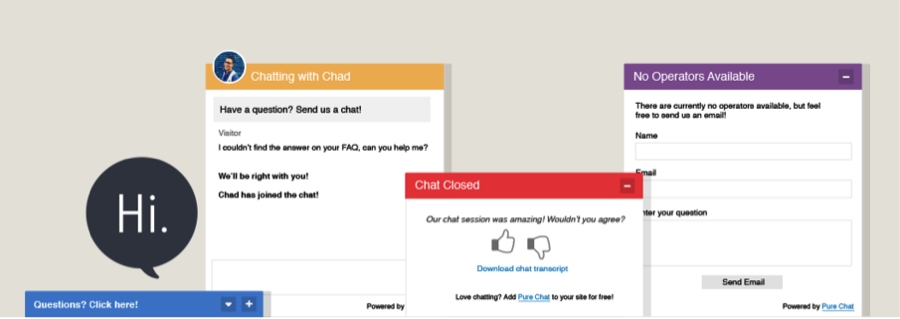
- Track traffic sources. The better you understand where your web visitors are coming from, the better you can craft your message to serve them. Using Google Analytics to track traffic sources is an easy choice. SmallBizTrends provides a step-by-step article on how to use Google Analytics for your website.
- Test your message with Optimizely. No matter what your website currently communicates it can undoubtedly improve. Use Optimizely to test what page changes increase engagement and conversion.
- Get quick insights. Use a tool like Qualaroo to get feedback about what’s working and what’s not on your website. You’ll learn not just that certain aspects aren’t working but also dig into why.
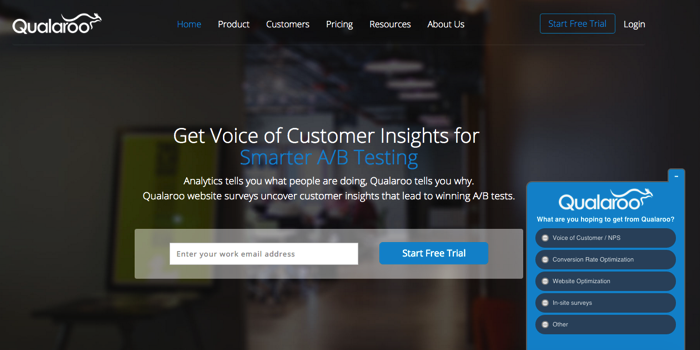
- Streamline your contact forms. Gone are the days of eight-field contact forms. By now we should all know that increasing form fields on your website will decrease conversion. Use a tool like Typeform to make the contact form process simple and delightful for your website visitors.
- Follow up with email marketing. If you fail to follow up after someone reaches out from your website, it’s a poor customer experience. Tools like Mailchimp make it easy to create subscriber forms and send email to your web subscribers.
- Make it easy and delightful to call. Although many website visitors will prefer faster forms of communication like live chat, it’s still a good idea to have a phone number clearly visible on your website. For those who do choose to call, enhance the experience and use data to make the call personal. TalkDesk provides integrations with CRMs to give you a full view of contact history with each caller and tailor the conversation to them.
- Make it easy to engage on social. No matter which communication channels you provide on your website, some people will feel most comfortable engaging on social. Give website visitors easy access to all of your social channels and monitor them frequently with Tweetdeck or Respondly for support.
- Use positive instead of negative statements. Remember the saying, ‘You’ll catch more flies with honey than vinegar?’ Readers on your website want to be encouraged and shown the benefit of what you provide instead of focusing on negativity.
- Give visitors a clear action button. What’s the purpose of your website? What’s the #1 action you want visitors to take? Once you have those two things crystal clear, make it focal point of your homepage with a short line of copy and a beautiful button. If you have more than one call-to-action, you’re doing it wrong. Check out this post from Wordstream for 20 different call-to-action examples that will help you convert more customers.

- Write blog posts to add additional value. Whatever problem your product or service is solving, your blog should do the same. Providing additional value (in the form of content) for the same purpose helps educate your audience and gives them even more reasons to make a purchase.
- Make it clear what you don’t do. If you’ve built up enough of a reputation you’ll probably get traffic from a bunch of different sources. But not all traffic is good traffic. Make sure you declare what you don’t do as much as you communicate the value you provide. Don’t try to please everyone. Being specific might turn some unqualified leads away (and that’s a good thing)!
- Ensure everything is beautiful on mobile web. Over 38% of web traffic now comes from mobile devices. This shift has caused Google to penalize mobile websites that aren’t up to snuff. Don’t miss out on organic traffic and ensure your website is mobile friendly.
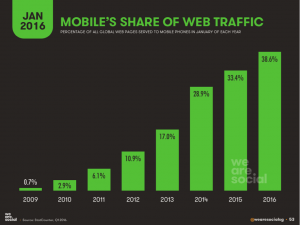
- Make an explanation video. Sometimes it’s easier to show rather than tell. Consider creating a short “explainer” video. Wistia has a great post on how to tell your company story in 90 seconds or less.
- Create an infographic. While you’re busy creating better visual communication assets, why not create an infographic? It’s a great way to communicate your brand, solve a real problem for you website visitor, and present it in a truly delightful way. Who doesn’t prefer an infographic to a long block of text? Canva has a free online infographic creator that’s easy to use for non-designers.

- Create a newsletter with great content. A newsletter is a great way for website visitors to stay in touch even after they leave your website. Turn a one-time, curiosity-driven website visit into a long-lasting and valuable relationship adding him or her to your newsletter list.
- Share the love by linking to other helpful content. Most web visitors aren’t ready to buy right now. They are probably in the research phase. Help them out by pointing them to other, similar resources. Instead of hoarding your traffic, put their needs first and get them the help they need.
- Write with personality. People trust brands they know. If the voice of your website copy is bland, boring or cold you’re missing out on that magic connection. Use your personality to build that connection and draw people into what you’re all about.
- Let your customers do the talking. Shoppers trust reviews and recommendations from their peers. Use a review system to share the feedback and results from your customers. A study found that 88% of consumers trust online reviews as much as personal recommendations. If you’ve run out of steam talking about yourself, just add customer testimonials to your site (but make sure to include names and companies).
- Share what you care about. Studies have shown that consumers view a product or company more favorably when they know about their charitable efforts. Sharing what you care about makes it more clear to your web visitors that you’re a company that’s made up of real people.
- Go off script. Refrain from using acronyms, buzzwords or industry terms. Remember that language familiar to you and your team may not be easily understood by potential customers. Keep it simple and forget the jargon.
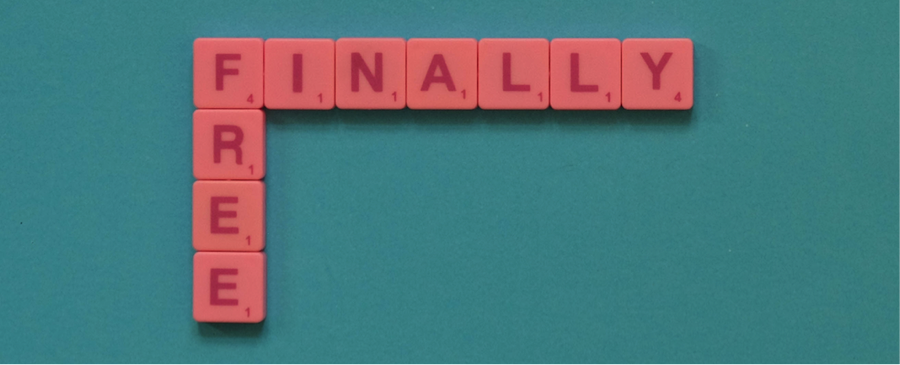
- Improve internal communication. Responding to incoming web chat requests or support tickets from website visitors requires compassion and precision. If your internal communication is broken, it may impact your ability to quickly resolve customer questions. Strengthen internal communication with tools like Slack, so everyone is on the same page and can effectively communicate externally.
- Ask for feedback. Consider asking your customers (and even prospects!) for feedback on your website. You can do this when you’re on the phone or chatting with them. If you’ve built up a newsletter list you can also send out surveys asking subscribers for details about what would be most valuable.
- Improve the organization of your site. Card sorting is a great exercise if you want to improve information architecture of your website. Engage customers and leads in a card sorting exercise to rethink the organization of content and ideas. Here’s a list of card sorting tools.
- Update page titles and meta descriptions. Have you ever been Googling something and the search result description isn’t helpful? Improving page titles and meta descriptions on your website will ensure you’re properly communicating expectations before someone lands on your site. Moz has a helpful guide on improving the first impression your website gives in search results.
- Improve the search box size. If web visitors can’t find what they’re looking for at a glance, make it easy to find with on-site search. Even if you already have one, Neil Patel at Quick Sprout advocates for making the search bar even bigger. He found that the average search bar is 18 characters long yet the average search is 27 characters long. Making the search bar larger better accommodates more searches.
- Increase page load speed. If your site loads slowly, people will leave. We’re an impatient bunch! Not sure if you need to improve your page load times? Try this tool to gauge the current speed. A speedy website is essential to an enjoyable browsing experience.
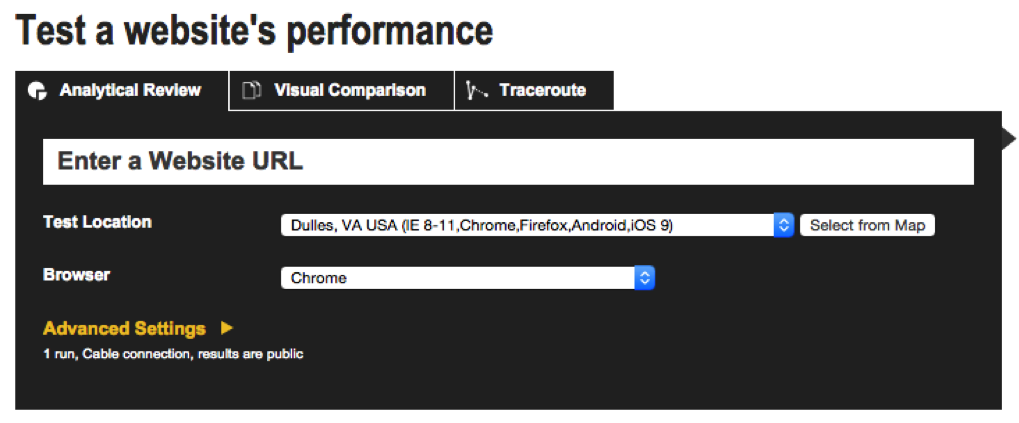
- Optimize for color blindness. Did you know that 1 in 12 men are color blind? So are 1 in 200 women are colorblind! Ensure that you’re clearly communicating business to everyone and use this free tool to be certain your website is designed for color blindness.
- Improve the quality of the web copy. Test the reading level required for your website here. Depending on your results you may want to improve the quality of your website copy. Listen to Joanna Wiebe’s recommendations for how to improve your website copy.
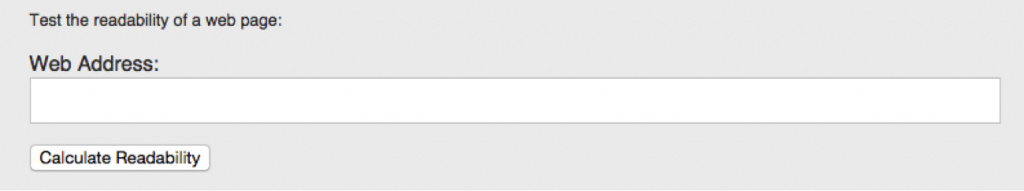
- Use a heat map. Not sure how your website visitors are clicking through your website? Use a heat map like CrazyEgg to figure out how far they are scrolling on your site and why they leave.
- Make the buying process a breeze. If you’re an ecommerce website, the last place you want to introduce friction is on your shopping cart or checkout pages. To do this, limit the number of form fields required to checkout and get rid of anything that’s not mission critical to making a purchase. Your future customers will thank you with their dollars. Improving the buying process communicates to your buyers that you value their time.
- Create a community. Helping website visitors get the answers they seek may mean building new relationships. Connect your website visitors to other similar folks by creating an online community. GetSatisfaction offers an online customer community platform to help engage customers. Not only can you monitor it from social media, but you can also build a knowledge base from your customer-created content.
- Don’t “info dump.” There is such thing as too much information on a website. Although you may think your website is the one shot you have to share everything you do, switch up your thinking. Consider your visitors first. Only add elements to your website that are absolutely necessary. Not everything you want to communicate is valuable at this stage of the buying process.
- Use icons. Icons are like mini pictures. Just like a photo is worth 1,000 words, icons can explain something in a small space. Using icons can visually communicate key points about your product or service in a delightful way. Many websites offer clean, modern icon sets for free.

- Test the navigation flow. Your website might make sense to you, but the overall flow may be costing you customers. Analyze how visitors navigate your site with a simple test. UsabilityHub offers online navigation testing with real people to find glitches and points of confusion.
- Proofread. As the saying goes, “Good first impressions….are good for business.” Proofreading will ensure you present your business in a polished and professional manner. No one likes stumbling across an error. It reflects poorly and may indicate your team lacks attention to detail.
- Create a robust FAQ page. Building an easy- to-consume page for frequently asked questions is critical to customer communication on your website. If there are any questions you’re regularly asked by prospects or customers, add it to the page. Just make sure you keep it neat and organized! Here are 20 examples of stellar FAQ pages.
- Use trust logos. If you’ve had your product featured in prominent publications like Forbes, Entrepreneur or Inc. you should showcase these trust logos on your website.

- Introduce dynamic content. If your website content is “dynamic” that means the web copy and images displayed will change depending on who is visiting. For example, if you’ve tracked a website visitor with cookies and know they are a repeat customer, you might show them a coupon for free shipping. If someone is visiting your website for the first time, you may highlight a favorite product. Hubspot has written about the benefits of dynamic content and extreme personalization in your marketing. The more tailored your messages, the better you’re communicating.

- Create a helpful footer. Don’t make your website footer an afterthought, but don’t get too crazy by adding an entire sitemap to your footer either. Just include links to your key pages. Design your footer in a way that doesn’t distract from your core content, but make sure it’s clear enough for your visitors to navigate. If you do have a lot of links, don’t forget to optimize for mobile!
- Repeat your message in different ways. It’s very rare you get things right the first time. Consider repeating your same core message in different ways, using different language throughout your site. Different phrasing may connect with different people.
You made it to the end. Yeah! Now go help your customers.






Amazing article, thanks for sharing your knowledge, very useful list of tips, it is always good to learn something new!
Hey, amazing article! Thank you for mentioning us. In deep, personalized videos help companies engage with leads, users and customers. Actually, I wrote an article about how to engage with website visitors combing Pure Chat and Sezion to automatically create a personalized video for every chat lead: http://blog.sezion.com/engage-website-visitors-with-personalized-video-using-pure-chat-sezion-and-zapier/
Dear Lindsay Bayuk,
The starting line “the Customer is King” is very good. Really you revised very good 45 points for me. Thank you for your share.
Regards
Satish Kumar Ithamsetty
Pound for pound, actually going out and talking to your customers one-on-one will yield far more valuable, business-changing results, and you need to be doing that.
Thank you for sharing this valuable knowledge!
I know there is a room for improvements when “dealing” with customers. We will definitely implement some of the tips mentioned in your article.
I would like to add value to your tips and share with you a free resource for the icon sets. As a web design agency we use these icon sets when making websites for our clients: https://icons8.com
Kind regards,
Alex