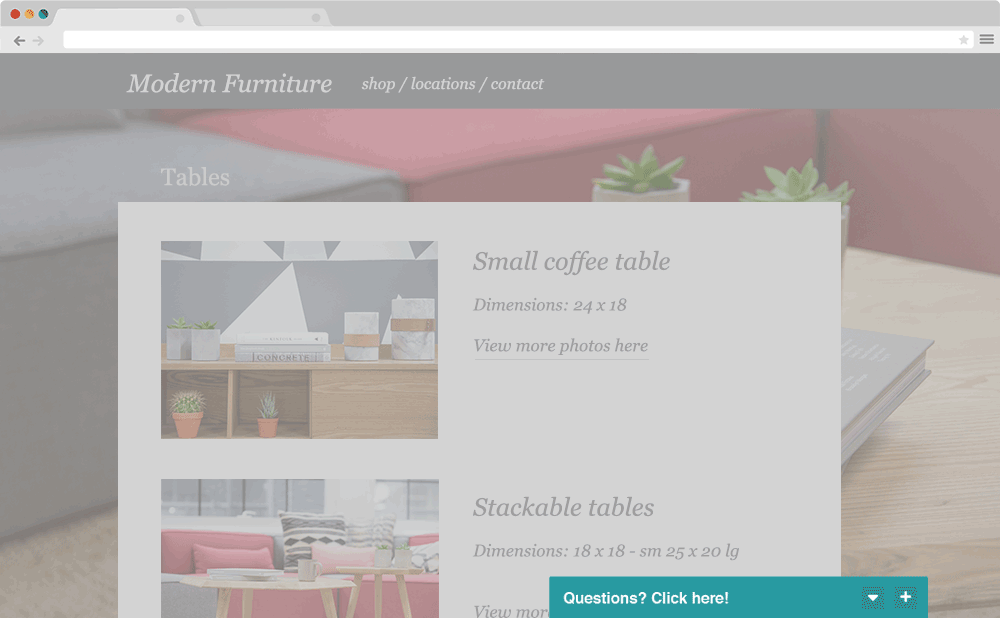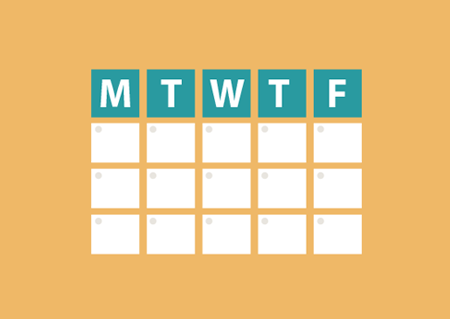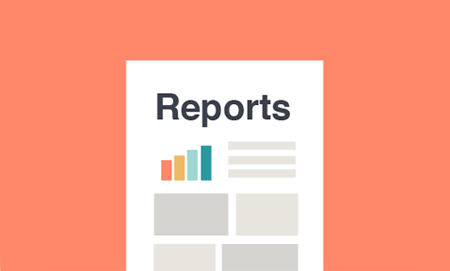How do I implement live chat software?
If you use live chat, it becomes part of your customer service strategy—and that means it’s crucial you get it right. While live chat offers your small business an incredible opportunity to connect with customers, implementing it poorly is a surefire way to lose that opportunity altogether. So, let’s discuss some live chat best practices:

Staff Training
This NewVoiceMedia infographic indicates that 29% of US consumers switch to a competitor because they are annoyed by a lack of staff knowledge. Don’t let that happen to you. Make sure your team understands your customers needs as well as your products or services. If you can’t fully train your whole staff, be sure only the most knowledgeable folks are allowed to chat to ensure you make a good impression. Furthermore, train your staff on how to appropriately communicate with customers via chat—but understand that not everyone is suited for chat.
Here’s an extra tip: don’t ask for your customers’ names, phone numbers, and email addresses right at the start of the conversation. Of course, you want all these details, but save your information hunting and gathering for the right moment.
Team Empowerment
Did you know that approximately 25% of consumers switch to a competitor solely for being kept on hold? While a delay in your chat response isn’t technically keeping customers “on hold,” the principle—and loss of revenue—is the same. That’s why your team should have what it needs to provide immediate customer service. Make sure everyone understands what decisions they can or can’t make, how to communicate with other departments, and what tools they have at their disposal—including live chat. A good live chat software will allow you to invite one or more staff members to a customer chat, or let your staff converse among themselves to help get the job done.

Maximize Conversations
Even if you have to option to switch your chat box to an email form, you should try to have someone from your team at the ready to chat during business hours to maximize your opportunity to chat. Depending on the size of your team (and marketing budget), you could try taking shifts, taking advantage of mobile features, or hiring dedicated live chat staff.
Limit Multitasking
One advantage of live chat is the ability for one person to connect with multiple customers at once, but don’t go overboard. Live chat should be instant—so make sure you and your employees don’t take on so many chat conversations (or too many other tasks) at one time that your responsiveness suffers. Research from NewVoiceMedia revealed that “53% [of consumers] are irritated if they don’t speak to a real person right away.” Don’t waste the goodwill you’ve garnered by offering live chat with slow response times.
Go Offline (When Necessary)
There’s a time and a place for live chat; and in most cases, it’s an excellent tool. But keep in mind that live chat—like other forms of written communication—can’t account for tone, voice, or body language. While using emoticons can help convey tone and reduce misunderstandings, if you’re still having a tough time communicating with a customer or prospect via chat, it might be time to pick up the phone.