Pure Chat is currently down for maintenance and should be back shortly.
1. Click Settings on the left sidebar.
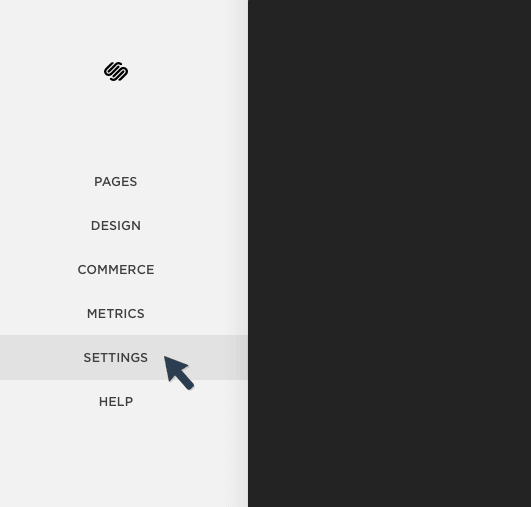
2. Open the Advanced section of your settings.
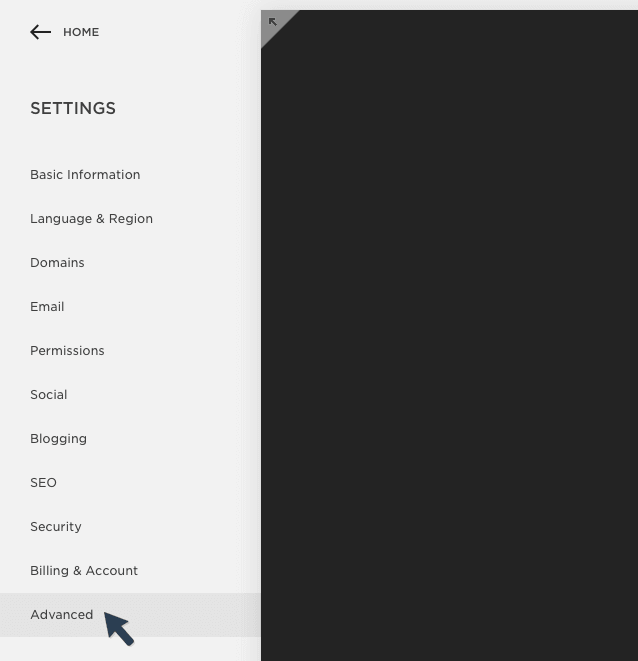
2. Click on Code Injection in your advanced settings.
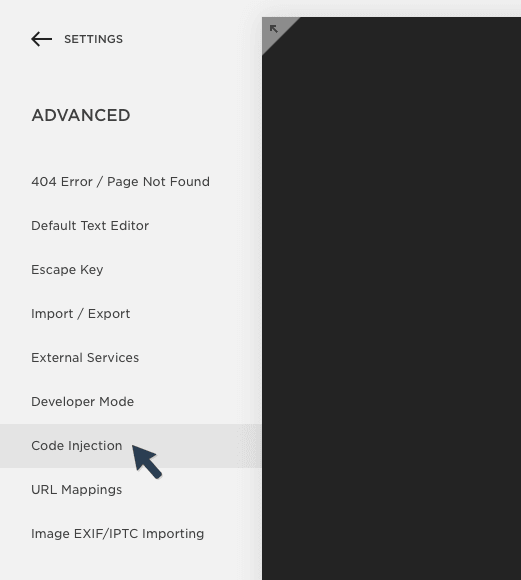
4. Paste the chat box code snippet in the footer section.
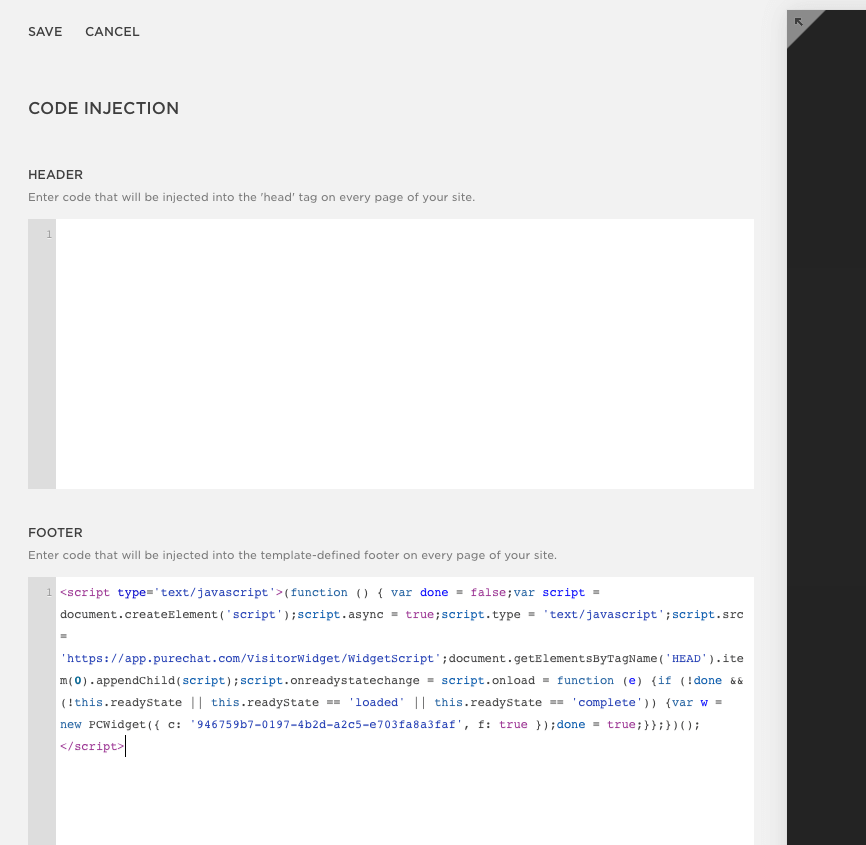
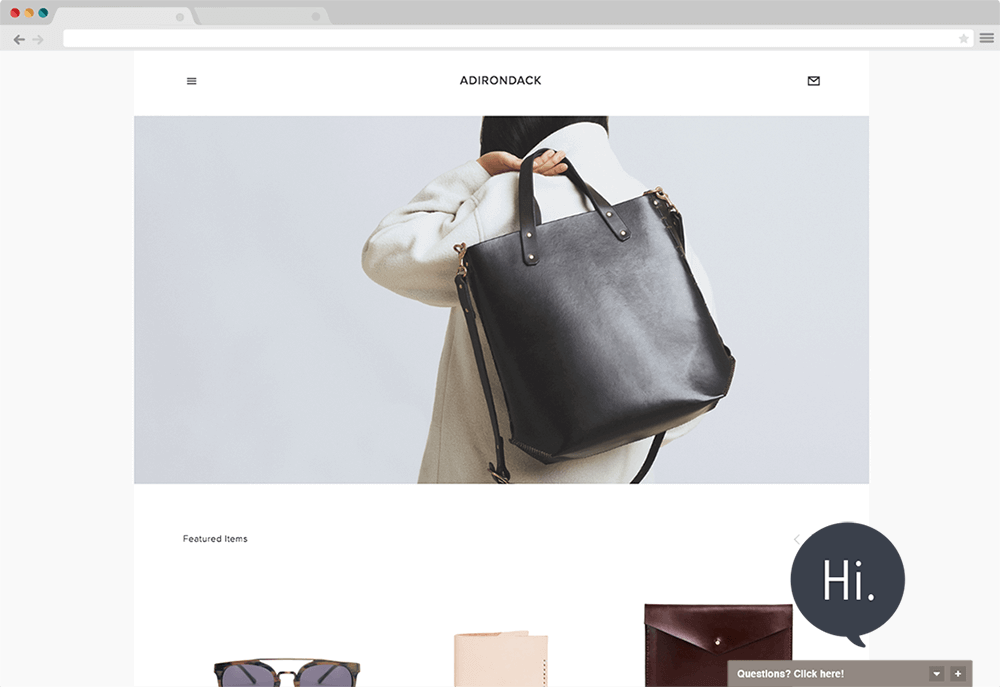
ERROR: Too many failed login attempts. Call 866-611-7829 for support.