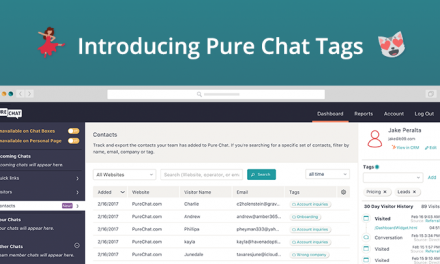It’s a brand new year and like people typically do around this time of year, we have made some New Year’s resolutions here at Pure Chat. We plan to add amazing new features all year long, listen to your wants and needs, and provide you with the best damn set of tools to convert your website into a sales generating machine. Let’s start with our latest product updates:
Features
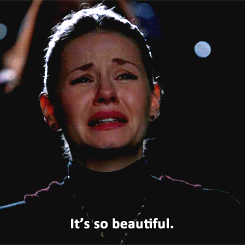 This year will be a big year for us as we build on our awesome chat platform and add new features that will help turn more of your website visitors into customers. Join us as we strive to make 2017 the best year ever for your business!
This year will be a big year for us as we build on our awesome chat platform and add new features that will help turn more of your website visitors into customers. Join us as we strive to make 2017 the best year ever for your business!
- New year, new look – As soon as you login to your dashboard you’ll see that Pure Chat got a makeover to make it a little easier on the eyes. We believe this new look helps break up the left panel and the right side of the dashboard. Easily see when new chats come in and quickly know who you are chatting with. This same color scheme will also be found on your Account and Reports pages to make navigating the product even easier! Additionally, the Websites page in your Account settings was reimagined to give it a cleaner and more digestible look. Yay!
- Contacts – We are proud to introduce a brand new tool in your dashboard that will let you manage and track your website visitors in one place. Now, when you gather a visitor’s information, a contact record is made so you can go back later and follow up with new campaigns or offers. We don’t want you to need an additional tool like a CRM to be successful, so we made contact management easy with the ability to quickly search your leads and categorize them as needed. Quickly see who you chatted with in the past and what they did when they were on the site. Click on the Contacts tab on the left side of Dashboard to check it out!
- Chat box settings – To get more use out of Contacts, we have changed the default chat box setting to ask for name, email address and the question before a chat, rather than starting the chat automatically with no information required. This will help you get more contacts without needing to enter a person’s information manually while chatting or not getting anything at all.
Bug Fixes
They aren’t as sexy and wonderful as new features, but we still like to talk about them to help show you we can always improve!
- Some users found themselves lost and alone on api.purechat.com instead of app.purechat.com like the rest of us. This caused some pretty interesting issues, so we have now made sure that doesn’t happen to anyone anymore.
- Our response message after the demo chat would sometimes show up too quickly. It now behaves and waits it’s turn to show up on the page.
- The top of the page and left panel of the Reports page didn’t scroll with you like it does everywhere else. We locked that down so you don’t have to scroll back up in order to navigate somewhere else.
- There were some strange issues with sound alerts not working for some users. It was painful to hear, but we tracked down the issues and are happy to report that they appear to be corrected.
Other Updates
At Pure Chat strive for simplicity. It’s in our blood. We are always listening and gathering feedback. I can almost guarantee you “Robert from our Customer Success” has bothered you for some feedback at some point. That said, it’s been almost two years since the release of our Personal Chat Page. For those of you who have been with us since then, you might remember how excited we were to offer a fully customizable page you could share anywhere so people could chat with you. It was the first of its kind and we thought it would be the next big step in the chat space.
Our team put their heart and soul into that feature and not to mention, A TON of time and resources. As feedback rolled in and we began tracking usage of the Personal Chat Page, we weren’t getting the results we’d had hoped for. Although we continued to plug away and tried to make it as amazing as it could be, the results were still very mixed. We have passionate chat page supporters who swear by it, but we also have had a lot of confused users asking what it is, why it existed and mostly, “How do I delete my Personal Chat Page?”
We never felt comfortable with the confusion it created when new users saw two availability settings (one for chat boxes and one for personal chat pages) and we never want to hear from our users is that something is confusing! So, from this day forward, the Personal Chat Page will not be available for new accounts. That means if you never created one, you won’t be able to in the future. Although that’s disappointing, we are taking what we learned to make the product better everywhere else. Current accounts with users who already have a personal chat page will not lose it as long as they do not delete it. You can continue using existing personal chat pages as long as you want. We’re excited for what the future holds for us and cannot wait to share what new things we have been working on.